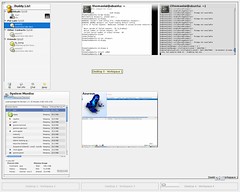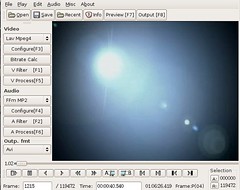Finally resolved the puzzle on why Sun Java 1.5 does not seem to work well with Azureus. Azureus started ok, but download is always at 0 kbps. However, if I switched to Blackdown Java 1.4, Azureus download will be ok. It has puzzled me for a while.
Thanks to my friend Coyote, he encountered the same issue in FC4. After some experimentation, he found that it was due to the existence of default installed JRE in FC4. He removed the default JRE and Azureus works well with Sun Java JRE 1.5.
In Ubuntu, it came pre-installed with GNU GIJ JRE. But I could use the following command to choose which JRE as default
sudo update-alternatives --config java
I actually have 3 JREs in my system:
1. GIJ JRE
2. Blackdown Java 1.4
3. Sun Java 1.5
However, even though I have choosen Sun Java 1.5 as default, GIJ JRE still gets in the way in Azureus. Co-existence of different JREs in a Linux distro seems to introduce some complications. As such, I removed both GIJ and Blackdown Java JRE from Ubuntu. After which I realized that Azureus works properly.
Due to the issue with Azureus, I also tried out another Bittorrent client
Bittornado. It does not support Unicode as well as Azureus, but it is lightweight and fast. Recommended.